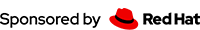Using the resteasy-grpc feature together with the WildFly gRPC subsystem
By Wei Nan Li | September 12, 2023
resteasy-grpc1 is a project that can help you to generate a bridge project that can expose REST service APIs to gRPC clients. The resteasy-grpc generated project will wrap your REST project into the final bridge project, and provide a gRPC service by using the standard gRPC server by default, and redirect the gRPC service calls into the backend servlet based REST services internally, which means you need to have a servlet container so the backend REST services are online.
In this article, I’ll show you how to deploy the bridge project into WildFly. The reason to use WildFly is that it has a gRPC subsystem, and it is also a servlet container out of box, so it’s very convenient to deploy the bridge project into it. Now let’s go to the details.
The first step is to clone the resteasy-examples2 project:
$ git clone git@github.com:resteasy/resteasy-examples.git
In the example project it has a grpc-bridge-example, and we will use this example to show the usage of resteasy-grpc in this article. Secondly we need to build this project:
➤ pwd 18:07:53
/Users/weli/works/resteasy-examples/grpc-bridge-example
$ mvn install -DskipTests
...
[INFO] --- maven-war-plugin:3.2.3:war (default-war) @ grpcToRest.example ---
[INFO] Packaging webapp
[INFO] Assembling webapp [grpcToRest.example] in [/Users/weli/works/resteasy-examples/grpc-bridge-example/target/grpcToRest.example-1.0.1.Final-SNAPSHOT]
[INFO] Processing war project
[INFO] Webapp assembled in [25 msecs]
[INFO] Building war: /Users/weli/works/resteasy-examples/grpc-bridge-example/target/grpcToRest.example-1.0.1.Final-SNAPSHOT.war
[INFO]
[INFO] --- maven-source-plugin:3.1.0:jar-no-fork (attach-sources) @ grpcToRest.example ---
[INFO] Building jar: /Users/weli/works/resteasy-examples/grpc-bridge-example/target/grpcToRest.example-1.0.1.Final-SNAPSHOT-sources.jar
[INFO]
[INFO] --- maven-install-plugin:2.5.2:install (default-install) @ grpcToRest.example ---
[INFO] Installing /Users/weli/works/resteasy-examples/grpc-bridge-example/target/grpcToRest.example-1.0.1.Final-SNAPSHOT.war to /Users/weli/.m2/repository/dev/resteasy/examples/grpcToRest.example/1.0.1.Final-SNAPSHOT/grpcToRest.example-1.0.1.Final-SNAPSHOT.war
[INFO] Installing /Users/weli/works/resteasy-examples/grpc-bridge-example/pom.xml to /Users/weli/.m2/repository/dev/resteasy/examples/grpcToRest.example/1.0.1.Final-SNAPSHOT/grpcToRest.example-1.0.1.Final-SNAPSHOT.pom
[INFO] Installing /Users/weli/works/resteasy-examples/grpc-bridge-example/target/grpcToRest.example-1.0.1.Final-SNAPSHOT-sources.jar to /Users/weli/.m2/repository/dev/resteasy/examples/grpcToRest.example/1.0.1.Final-SNAPSHOT/grpcToRest.example-1.0.1.Final-SNAPSHOT-sources.jar
...
[INFO] ------------------------------------------------------------------------
[INFO] BUILD SUCCESS
[INFO] ------------------------------------------------------------------------
[INFO] Total time: 2.254 s
[INFO] Finished at: 2023-07-31T18:08:42+08:00
[INFO] ------------------------------------------------------------------------
Now we have built the example project and installed the grpcToRest.example-1.0.1.Final-SNAPSHOT.war locally. According to the README3 of the example project, now we can start to build the bridge project. To build the bridge project, we need to change our working directory outside the example project, and better to find a blank directory to do the project generation. In my local environment, I created an empty directory to do this:
➤ pwd
/Users/weli/works
weli@192:~/works
➤ mkdir play-grpc
weli@192:~/works
➤ cd play-grpc/
weli@192:~/w/play-grpc
As the command output shown above, I created a ‘play-grpc’ directory and entered the directory. Then I run the following command to generate the bridge project:
$ mvn archetype:generate -B \
-DarchetypeGroupId=dev.resteasy.grpc \
-DarchetypeArtifactId=gRPCtoJakartaREST-archetype \
-DarchetypeVersion=1.0.0.Alpha5 \
-DgroupId=dev.resteasy.examples \
-DartifactId=grpcToRest.example \
-Dversion=1.0.1.Final-SNAPSHOT \
-Dgenerate-prefix=Greet \
-Dgenerate-package=org.greet \
-Dresteasy-version=6.2.4.Final \
-Dgrpc-bridge-version=1.0.0.Alpha2
The above command uses the archetype provides by this project:
And it will generate the bridge project according to the above example project, because we have set the GAV of the built example project in above command, and it will automatically copy the Java sources files from the local installed example project WAR file and parse the classes inside to generate the bridge project. The output of the above command is shown in below:
[INFO] ----------------------------------------------------------------------------
[INFO] Using following parameters for creating project from Archetype: gRPCtoJakartaREST-archetype:1.0.0.Alpha5
[INFO] ----------------------------------------------------------------------------
[INFO] Parameter: groupId, Value: dev.resteasy.examples
[INFO] Parameter: artifactId, Value: grpcToRest.example
[INFO] Parameter: version, Value: 1.0.1.Final-SNAPSHOT
[INFO] Parameter: package, Value: dev.resteasy.examples
[INFO] Parameter: packageInPathFormat, Value: dev/resteasy/examples
[INFO] Parameter: package, Value: dev.resteasy.examples
[INFO] Parameter: resteasy-version, Value: 6.2.4.Final
[INFO] Parameter: generate-prefix, Value: Greet
[INFO] Parameter: groupId, Value: dev.resteasy.examples
[INFO] Parameter: artifactId, Value: grpcToRest.example
[INFO] Parameter: grpc-bridge-version, Value: 1.0.0.Alpha2
[INFO] Parameter: generate-package, Value: org.greet
[INFO] Parameter: version, Value: 1.0.1.Final-SNAPSHOT
[INFO] Project created from Archetype in dir: /Users/weli/works/trytry/grpcToRest.example
[INFO] ------------------------------------------------------------------------
[INFO] BUILD SUCCESS
[INFO] ------------------------------------------------------------------------
[INFO] Total time: 1.231 s
[INFO] Finished at: 2023-07-31T18:40:27+08:00
[INFO] ------------------------------------------------------------------------
After everything goes fine, we get a generated bridge project:
$ ls
grpcToRest.example
The above generated project doesn’t have many files inside:
$ tree
├── pom.xml
└── src
├── main
│ ├── resources
│ │ ├── buildjar
│ │ └── deployjar
│ └── webapp
│ ├── META-INF
│ │ └── beans.xml
│ └── WEB-INF
│ └── web.xml
└── test
└── java
8 directories, 5 files
Now we can build this bridge project, and it will generate a lot of files for us. Here is the command to do so:
$ mvn install
After the above installation process is done, we can see the generated files. Firstly we can see the generated source files:
weli@ovpn-12-142:~/w/t/grpcToRest.example
➤ tree src
src
├── main
│ ├── java
│ │ ├── GreetingTest
│ │ ├── META-INF
│ │ │ ├── INDEX.LIST
│ │ │ ├── MANIFEST.MF
│ │ │ └── maven
│ │ │ └── dev.resteasy.examples
│ │ │ └── grpcToRest.example
│ │ │ ├── pom.properties
│ │ │ └── pom.xml
│ │ └── dev
│ │ └── resteasy
│ │ └── example
│ │ └── grpc
│ │ └── greet
│ │ ├── GeneralGreeting.java
│ │ ├── Greeter.java
│ │ └── Greeting.java
│ ├── proto
│ │ └── Greet.proto
│ ├── resources
│ │ ├── buildjar
│ │ └── deployjar
│ └── webapp
│ ├── META-INF
│ │ └── beans.xml
│ └── WEB-INF
│ └── web.xml
└── test
└── java
18 directories, 13 files
From the above output, we can see in the src directory the Java classes are copied from the origin example project, and there is a generated Greet.proto file. In addition, there are many files generated inside the target directory:
➤ tree target/generated-sources/
target/generated-sources/
├── annotations
└── protobuf
├── grpc-java
│ └── org
│ └── greet
│ ├── GreetJavabufTranslator.java
│ ├── GreetMessageBodyReaderWriter.java
│ ├── GreetServiceGrpc.java
│ ├── GreetServiceGrpcImpl.java
│ └── Greet_Server.java
└── java
└── org
└── greet
└── Greet_proto.java
8 directories, 6 files
The above files are generated by the resteasy-grpc project(And part of the code is generated from the .proto file by the gRPC Java project by itself, which we won’t discuss the details here).
Note: Among these generated classes, the
Greet_Serverwill start a standalone gRPC server, which is backend by the standardio.grpcserver. However the WildFly server has its own gRPC subsystem, and it will automatically detect our gRPC bridge project and start a gRPC service at port9990, so we won’t use this method in this article. We will, however, use thestartContext()method.
The above installation process will generate a war file:
➤ pwd
/Users/weli/works/grpcToRest.example/target
weli@ovpn-12-142:~/w/g/target|main⚡*?
➤ ls *.war
grpcToRest.example.grpc-1.0.1.Final-SNAPSHOT.war
Note: I have put the generated bridge project here if you want to check for reference.
We will use the above generated WAR file to deploy it to a provisioned WildFly server. The next step is to install a provisioned WildFly server with gRPC subsystem installed. In the README3 of the example project, it describes how to use Galleon CLI4(Please check the Galleon website to see how to install this tool) to do the installation. In brief, to install the provisioned WildFly, use the following commands to do so:
galleon.sh install wildfly:current --dir=wildfly
galleon.sh install org.jboss.resteasy:galleon-feature-pack:6.2.4.Final --dir=wildfly --ignore-not-excluded-layers=true
galleon.sh install org.wildfly.extras.grpc:wildfly-grpc-feature-pack:0.1.1.Final --layers=grpc --dir=wildfly
If everything goes fine, we have a provisioned WildFly server installed:
weli@ovpn-12-142:~/w/g/wildfly
➤ ls
LICENSE.txt appclient copyright.txt domain modules welcome-content
README.txt bin docs jboss-modules.jar standalone
Now we can start this provisioned WildFly server with the following command:
weli@ovpn-12-142:~/w/g/wildfly
➤ cd bin
weli@ovpn-12-142:~/w/g/w/bin
➤ ./standalone.sh
After the WildFly server is started, we can deploy the bridge with the following command:
weli@ovpn-12-142:~/w/g/w/bin
➤ ./jboss-cli.sh --connect
[standalone@localhost:9990 /] deploy /Users/weli/works/grpcToRest.example/target/grpcToRest.example.grpc-1.0.1.Final-SNAPSHOT.war --force
The above command uses the jboss-cli.sh tool to deploy the bridge project. If everything goes fine, the server output will be like this:
19:52:34,512 INFO [org.jboss.as.repository] (management-handler-thread - 1) WFLYDR0001: Content added at location /Users/weli/works/grpc-wildfly-galleon-feature-dist/wildfly/standalone/data/content/17/4a91ab123ec2ac0c60da7c222c3793e445aaf1/content
19:52:34,514 INFO [org.jboss.as.server.deployment] (MSC service thread 1-8) WFLYSRV0027: Starting deployment of "grpcToRest.example.grpc-1.0.1.Final-SNAPSHOT.war" (runtime-name: "grpcToRest.example.grpc-1.0.1.Final-SNAPSHOT.war")
19:52:34,787 WARN [org.jboss.as.dependency.private] (MSC service thread 1-4) WFLYSRV0018: Deployment "deployment.grpcToRest.example.grpc-1.0.1.Final-SNAPSHOT.war" is using a private module ("org.wildfly.extension.grpc") which may be changed or removed in future versions without notice.
19:52:34,787 WARN [org.jboss.as.dependency.private] (MSC service thread 1-4) WFLYSRV0018: Deployment "deployment.grpcToRest.example.grpc-1.0.1.Final-SNAPSHOT.war" is using a private module ("io.grpc") which may be changed or removed in future versions without notice.
19:52:34,790 INFO [org.jboss.weld.deployer] (MSC service thread 1-6) WFLYWELD0003: Processing weld deployment grpcToRest.example.grpc-1.0.1.Final-SNAPSHOT.war
19:52:34,955 INFO [org.wildfly.extension.undertow] (ServerService Thread Pool -- 90) WFLYUT0021: Registered web context: '/grpcToRest.example.grpc-1.0.1.Final-SNAPSHOT' for server 'default-server'
19:52:34,977 INFO [org.jboss.as.server] (management-handler-thread - 1) WFLYSRV0010: Deployed "grpcToRest.example.grpc-1.0.1.Final-SNAPSHOT.war" (runtime-name : "grpcToRest.example.grpc-1.0.1.Final-SNAPSHOT.war")
The deployment will do two things: Firstly the original example REST service in the bridge project will be detected by WildFly and start to service. Secondly the gRPC subsystem in WildFly will detect the generated GreetServiceGrpc automatically and start to service the gRPC bridge APIs at port 9555 by default.
Now we can try to access the REST service directly:
➤ curl 'http://localhost:8080/grpcToRest.example.grpc-1.0.1.Final-SNAPSHOT/grpcToJakartaRest/greet/Bill'
hello, Bill⏎
From above command output we can verify the REST service itself is working. The next step we can try to access the bridged gRPC service instead of directly calling the above REST service. Before this, we can check the grpc subsystem inside the WildFly server. To do this, we can use the jboss-cli.sh command provided in the bin directory of the provisioned WildFly directory to connect to the WildFly server. Here is the command to do so:
weli@192:~/w/g/w/bin
➤ pwd 00:08:12
/Users/weli/works/grpc-wildfly-galleon-feature-dist/wildfly/bin
weli@192:~/w/g/w/bin
➤ ./jboss-cli.sh --connect 00:08:13
[standalone@localhost:9990 /]
After entering the management interface and connected to the WildFly server, we can list the subsystems like this:
[standalone@localhost:9990 /] ls subsystem=
batch-jberet ee io mail resource-adapters
bean-validation ee-security jaxrs metrics sar
core-management ejb3 jca microprofile-config-smallrye security-manager
datasources elytron jdr microprofile-jwt-smallrye transactions
deployment-scanner elytron-oidc-client jmx naming undertow
discovery grpc jpa pojo webservices
distributable-ejb health jsf remoting weld
distributable-web infinispan logging request-controller
From the above command, we can see the grpc subsystem is installed in this provisioned WildFly server. Now we can see the settings of the grpc subsystem by the following command:
[standalone@localhost:9990 /] ls subsystem=grpc
flow-control-window=undefined max-connection-age-grace=undefined server-port=9555
handshake-timeout=undefined max-connection-idle=undefined session-cache-size=undefined
initial-flow-control-window=undefined max-inbound-message-size=undefined session-timeout=undefined
keep-alive-time=undefined max-inbound-metadata-size=undefined shutdown-timeout=3
keep-alive-timeout=undefined permit-keep-alive-time=undefined ssl-context-name=undefined
key-manager-name=undefined permit-keep-alive-without-calls=undefined start-tls=undefined
max-concurrent-calls-per-connection=undefined protocol-provider=undefined trust-manager-name=undefined
max-connection-age=undefined server-host=localhost
From the above command output we can see the settings(attributes) of the grpc subsystem. We can see the gRPC server-port is 9555. In addition, one of the settings is:
key-manager-name=undefined
This means the key-manager is not set in the grpc subsystem, which means it will use plaintext to do the gRPC communication by default. After checking the grpc subsystem settings, we now need to enable the Servlet context of this sample project together with the grpc context. To do so, we need to send a request to the server:
➤ curl http://localhost:8080/grpcToRest.example.grpc-1.0.1.Final-SNAPSHOT/grpcToJakartaRest/grpcserver/context
2Got org.greet.Greet_Server@4c9c8c0a servletContext⏎
After sending the above request, the Servlet context is now enabled. The next step we can call the gRPC bridge API.
Note: Currently it needs the Servlet context to be loaded via the above method call, so the gRPC bridge API can call the backend REST service proeperly. This design may change significantly in the future.
To call the gRPC service, we can write a test case like this:
@Test
public void testGreeting() {
channelPlaintext = ManagedChannelBuilder.forTarget("localhost:9555")
.usePlaintext()
.intercept(new ClientLogInterceptor()).
build();
blockingStub = GreetServiceGrpc.newBlockingStub(channelPlaintext);
GeneralEntityMessage.Builder builder = GeneralEntityMessage.newBuilder();
GeneralEntityMessage gem = builder.setURL("http://localhost:xxx/greet/Bill").build();
GeneralReturnMessage grm = blockingStub.greet(gem);
dev_resteasy_example_grpc_greet___Greeting greeting = grm.getDevResteasyExampleGrpcGreetGreetingField();
Assert.assertEquals("hello, Bill", greeting.getS());
}
And the above test case will send the request to the gRPC service port 9555.
If you are reading the README file of the sample project, you will see a
GreetingTestclass is provided to sum up the above steps, but it needs some manual steps to setup this test properly into the bridge project. If you feel it’s boring to setup it manually, you can use this already setup project to play with the above test code:
Above is the overall introduction to the currently RESTEasy gRPC feature and the WildFly gRPC subsystem usages. Please note these features are still at its early stages, and the detail implementations of the features may change significantly in the future.
References
Useful Links

YourKit supports open source projects with innovative and intelligent tools for monitoring and profiling Java and .NET applications. YourKit is the creator of YourKit Java Profiler, YourKit .NET Profiler, and YourKit YouMonitor