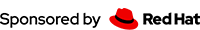Using The RESTEasy Tracing Feature In WildFly
By Wei Nan Li | April 19, 2023
The RESTEasy tracing feature has been integrated into WildFly since its version 28. The usage of the tracing feature in RESTEasy is already introduced in RESTEasy Documentation1 and some blog posts2. In this article, I’ll focus on the usage of this feature in WildFly.
There is an example in the resteasy-example3 project showing the usage of the tracing feature, and it uses the Galleon4 to provision a WildFly 28 server, so I’ll use this example this article.
Usage Of the Example
To use the example, we need to clone the resteasy-example firstly:
$ git clone https://github.com/resteasy/resteasy-examples.git
And then entering the tracing-example directory and run the provisioned WildFly server:
$ pwd
/Users/weli/works/resteasy-examples/tracing-example
First to build the project and provision the WildFly server:
$ mvn install
The above command will build the example, download necessary WildFly components. Then run the provisioned WildFly server with the following command:
$ mvn wildfly:provision wildfly:dev
The above command will start the provisioned WildFly server, and deploy the built tracing-example.war. During the above process, the WildFly server will output the log, and here is the relative log output related with the example deployment:
22:41:27,496 INFO [org.jboss.as.server.deployment] (MSC service thread 1-5) WFLYSRV0027: Starting deployment of "tracing-example.war" (runtime-name: "tracing-example.war")
22:41:27,930 WARN [org.jboss.as.jaxrs] (MSC service thread 1-2) WFLYRS0029: The RESTEasy tracing API has been enabled for deployment "tracing-example.war" and is not meant for production.
22:41:28,368 INFO [org.jboss.resteasy.resteasy_jaxrs.i18n] (ServerService Thread Pool -- 23) RESTEASY002225: Deploying jakarta.ws.rs.core.Application: class dev.resteasy.examples.tracing.TracingApp
22:41:28,411 INFO [org.hibernate.validator.internal.util.Version] (ServerService Thread Pool -- 23) HV000001: Hibernate Validator 8.0.0.Final
22:41:28,436 INFO [org.wildfly.extension.undertow] (ServerService Thread Pool -- 23) WFLYUT0021: Registered web context: '/tracing-example' for server 'default-server'
22:41:28,487 INFO [org.jboss.as.server] (management-handler-thread - 1) WFLYSRV0010: Deployed "tracing-example.war" (runtime-name : "tracing-example.war")
From the above log output, we can see the tracing configuration in the example is detected by WildFly and the tracing feature is enabled5 for this example:
22:41:27,930 WARN [org.jboss.as.jaxrs] (MSC service thread 1-2) WFLYRS0029: The RESTEasy tracing API has been enabled for deployment "tracing-example.war" and is not meant for production.
In this example, there are settings for the tracing feature in the web.xml:
<?xml version="1.0" encoding="UTF-8"?>
<web-app xmlns="https://jakarta.ee/xml/ns/jakartaee"
xmlns:xsi="http://www.w3.org/2001/XMLSchema-instance"
xsi:schemaLocation="https://jakarta.ee/xml/ns/jakartaee https://jakarta.ee/xml/ns/jakartaee/web-app_5_0.xsd"
version="5.0">
<display-name>tracing-example</display-name>
<context-param>
<param-name>resteasy.server.tracing.type</param-name>
<param-value>ALL</param-value>
</context-param>
<context-param>
<param-name>resteasy.server.tracing.threshold</param-name>
<param-value>VERBOSE</param-value>
</context-param>
</web-app>
If we need to change the configuration, we need to change the above change and redeploy the project. On the other hand, in WildFly 28, because the tracing feature is already integrated, so we can use the WildFly Command Line Interface to configure the tracing feature at runtime. Using the jboss-cli.sh in the provisioned WildFly server to connect to the WildFly server:
$ pwd
/Users/weli/works/resteasy-examples/tracing-example/target/wildfly/bin
➤ ./jboss-cli.sh --connect
[standalone@localhost:9990 /]
And then we can use the CLI command to list the jaxrs subsystem:
[standalone@localhost:9990 /] ls subsystem=jaxrs
jaxrs-2-0-request-matching=false resteasy-gzip-max-input=10000000 resteasy-role-based-security=false
resteasy-add-charset=true resteasy-jndi-resources=undefined resteasy-secure-random-max-use=100
resteasy-buffer-exception-entity=true resteasy-language-mappings=undefined resteasy-use-builtin-providers=true
resteasy-disable-html-sanitizer=false resteasy-media-type-mappings=undefined resteasy-use-container-form-params=false
resteasy-disable-providers=undefined resteasy-media-type-param-mapping=undefined resteasy-wider-request-matching=false
resteasy-document-expand-entity-references=false resteasy-prefer-jackson-over-jsonb=false tracing-threshold=SUMMARY
resteasy-document-secure-disableDTDs=true resteasy-providers=undefined tracing-type=OFF
resteasy-document-secure-processing-feature=true resteasy-rfc7232preconditions=false
[standalone@localhost:9990 /]
From the above command output, we can see there are two attributes related with the tracing feature:
tracing-threshold=SUMMARY
tracing-type=OFF
Now we can change the tracing-type from OFF to ON on the fly:
[standalone@localhost:9990 /] /subsystem=jaxrs:write-attribute(name=tracing-type, value=ALL)
{
"outcome" => "success",
"response-headers" => {
"operation-requires-reload" => true,
"process-state" => "reload-required"
}
}
From the above command output, it says:
"process-state" => "reload-required"
So we need to use the following command to reload the WildFly services:
[standalone@localhost:9990 subsystem=jaxrs] /:reload
{
"outcome" => "success",
"result" => undefined
}
And now the configuration is active. We can try to access the service like this:
➤ curl -i http://localhost:8080/tracing-example/level
If everything goes fine, the above command will get back the following tracing info from response header:
HTTP/1.1 200 OK
X-RESTEasy-Tracing-026: org.jboss.resteasy.plugins.server.servlet.Servlet3AsyncHttpRequest@ec9985e MBW [ ---- / 98.11 ms | ---- %] [org.jboss.resteasy.plugins.providers.StreamingOutputProvider @11b41d1] is skipped
X-RESTEasy-Tracing-027: org.jboss.resteasy.plugins.server.servlet.Servlet3AsyncHttpRequest@ec9985e MBW [ ---- / 98.12 ms | ---- %] [org.jboss.resteasy.plugins.providers.AsyncStreamingOutputProvider @5d3eeed1] is skipped
X-RESTEasy-Tracing-028: org.jboss.resteasy.plugins.server.servlet.Servlet3AsyncHttpRequest@ec9985e MBW [ ---- / 98.12 ms | ---- %] [org.jboss.resteasy.plugins.providers.InputStreamProvider @6fe549e4] is skipped
X-RESTEasy-Tracing-029: org.jboss.resteasy.plugins.server.servlet.Servlet3AsyncHttpRequest@ec9985e MBW [ ---- / 98.77 ms | ---- %] Find MBW for type=[java.lang.String] genericType=[java.lang.String] mediaType=[[jakarta.ws.rs.core.MediaType @522d49f4]] annotations=[@jakarta.ws.rs.GET(), @jakarta.ws.rs.Path("/level")]
...
From the above command output, we can see the tracing feature is enabled. Now we try to disable the tracing feature by running the following command in WildFly CLI:
[standalone@localhost:9990 subsystem=jaxrs] :write-attribute(name=tracing-type, value=OFF)
{
"outcome" => "success",
"response-headers" => {
"operation-requires-reload" => true,
"process-state" => "reload-required"
}
}
[standalone@localhost:9990 subsystem=jaxrs] cd /
[standalone@localhost:9990 /] :reload
{
"outcome" => "success",
"result" => undefined
}
And now we can try to access the example service again:
➤ curl -i http://localhost:8080/tracing-example/level
HTTP/1.1 200 OK
Connection: keep-alive
Content-Type: application/octet-stream
Content-Length: 7
Date: Tue, 11 Apr 2023 18:43:04 GMT
...
From the above output, we can see the tracing feature is disabled.
References
Useful Links

YourKit supports open source projects with innovative and intelligent tools for monitoring and profiling Java and .NET applications. YourKit is the creator of YourKit Java Profiler, YourKit .NET Profiler, and YourKit YouMonitor